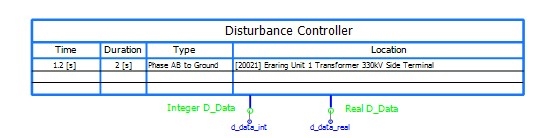Configure the Disturbance Controller
The Results project contains the Disturbance Controller which you can use to apply disturbances (faults) at desired times. Configure the disturbance options by double-clicking on the Disturbance Controller component.
The controller allows a fault to be applied in your simulation. The available faults are set up by the AEMO Australian Energy Market Operator CST team when the case is created. Disturbances cannot be added to this list after your CST case has been created.
The Disturbance Controller allows you to add up to three faults to be applied during your simulation.
The Disturbance Controller component has the following editable fields:
-
Fault Location: The fault to apply in the drop-down menu. Local faults and any specific faults requested in a case submission are listed.
-
Fault Time: The time the fault is applied in the simulation. It is set at 15 seconds minimum to allow time for the models to initialise. A build error occurs if a fault time is set less than 15 seconds. Do not to set a fault time greater than the requested simulation duration as this will not be applied.
-
Fault Duration: How long the applied fault lasts. Fault clearance through circuit breaker operating times are defined in the network. By default, NER table S5.1a.2 clearance times are used. Other circuit breaker operating times can be requested on case setup if required.
Note: This does not affect the circuit breaker timings. A fault with a duration longer than the remote open time is functionally identical to any other fault.
-
Fault Type: To select the type of fault that you wish to apply. For example, a 2phg fault or a 3ph fault.
-
Primary or Secondary Protection Clearance: Used if the secondary protection times defined in NER table S5.1a.2 are used in circuit breaker operations at either the near or far end on a line.
-
Auto-reclose functionality is unavailable at this stage.